If you want to insert a video into one of your modules, you can use the video item.
The video you want to embed into a module must already be hosted either on a website or on your storage.
Open your module
Click on My Resources in the homepage menu.
Find your module and open it.
Click Edit.
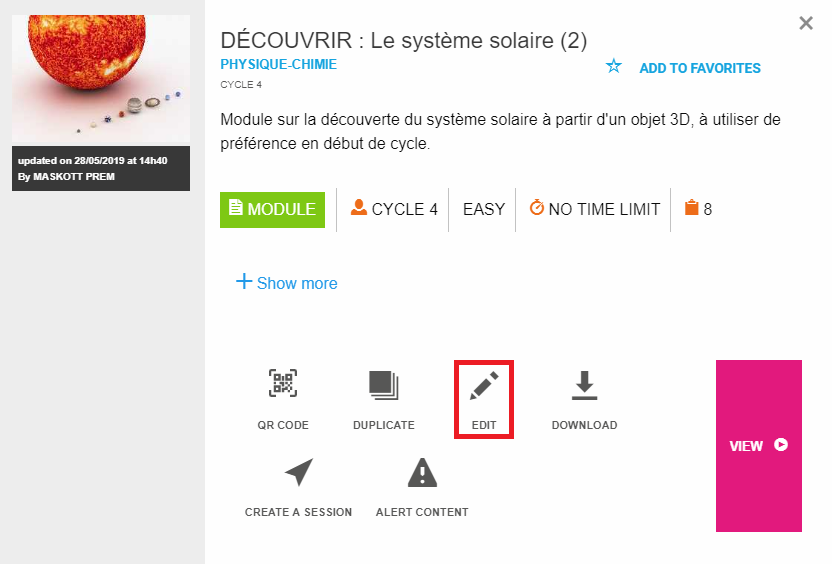
Building the Item
Click + Add new Item.
Then click on Video.
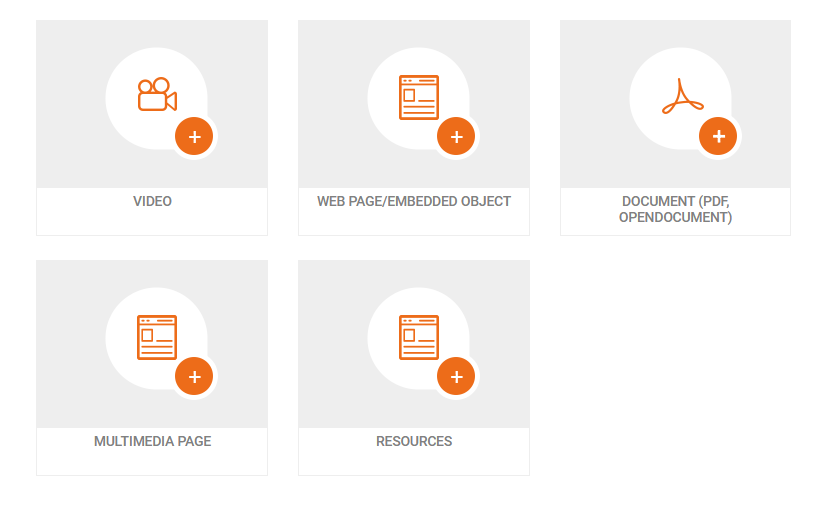
Select a title
Copy the link (URL) or the HTML code linked to the video:
This is an example of a URL link: https://vimeo.com/179461007/b07ff91ee6
The related embed code will be an HTML code of type:
<iframe src = “https://player.vimeo.com/video/179461007” width = “640” height = “360” frameborder = “0” webkitallowfullscreen mozallowfullscreen allowfullscreen> </ iframe>
< p> <a href=”https://vimeo.com/179461007″> Weight and Weight </a> from <a href=”https://vimeo.com/user25957771″> Maskott </a> on <a href = “https://vimeo.com”> Vimeo </a>. </ p>
You can change the embed code in order to adjust, for example, the size of your video.
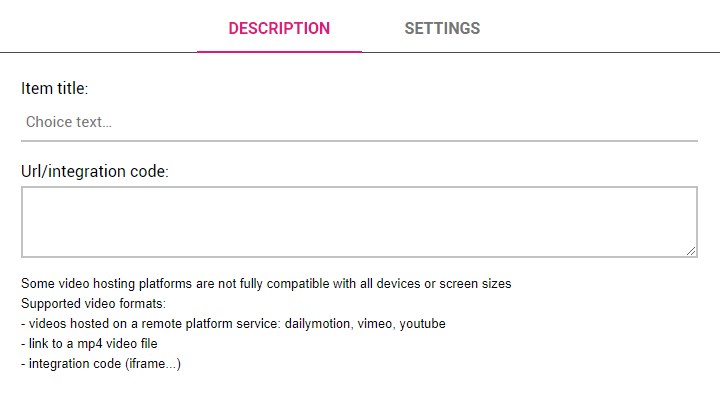
Warning: a video will never be duplicated to the Tactileo server. If someone remove the original video, it will no longer be available on the Tactileo platform.