The team game allows a user to create or join a team, to see his teammates on the map and to communicate with them.
To enter this mode your scenario has to be set upstream.
In order to activate the team game, the scenario editor has to tick the dedicated box in the settings tab.
Then, in the default case, all the settings are activated and the user can:
- see his teammates
- interact with them
For advanced settings, see ticket advanced settings
Once the scenario has been imported on a tablet, open it.
Note that the opening of a session is different from the usual start.
The user can either create a team or to join one.

In order to join a team you can scan a QR code provided by one of your teammates (Like the scenario scan but in between tablets in this case)
Once you join a team, back to the map; new widgets appear in the menu depending on the user’s settings:
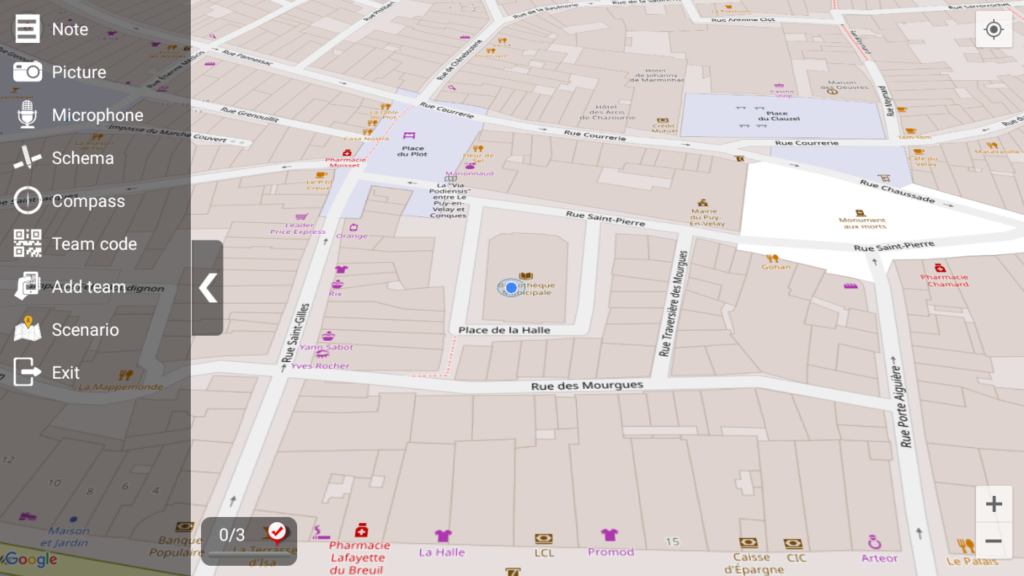
Your teammates will appear on the map as virtual characters of your team’s color (missing on the example)