Prerequisites : the Tactileo Map application is installed on your device
Open the application.
The home menu is composed of two buttons:
“Scenario mode” explained in Scenario mode
“Free exploration” that will be explained in this tutorial
The user can either start a new session or continue one if he already has a list.
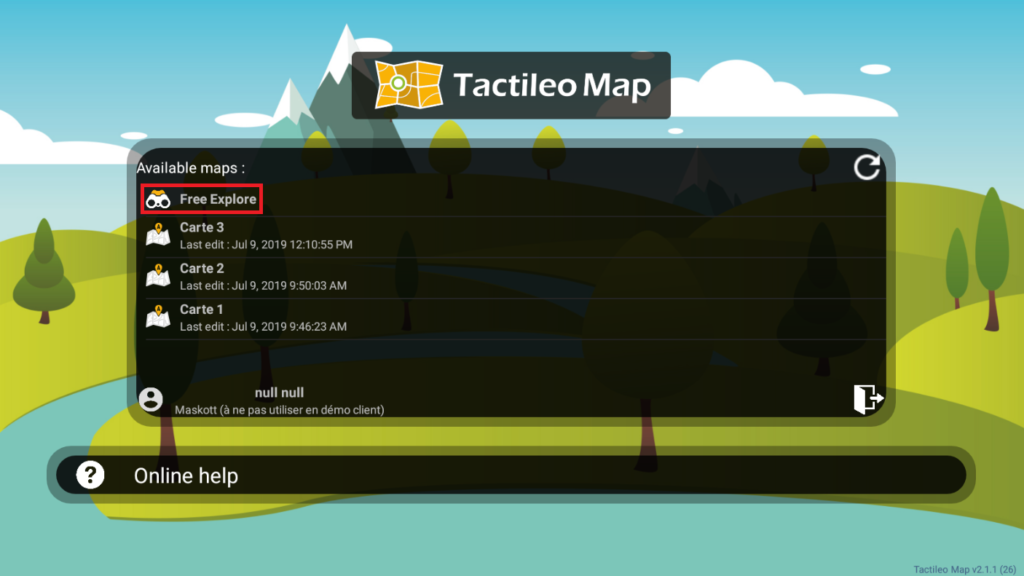
At startup it is possible to give a title to the session. If you do not choose one, the title will remain “Untitled”.
Note that session items can be added: note, photo, diagram – they are geolocated to the user’s position
Sessions are saved whenever the application is closed or paused.