Tactileo make it easy to integrate one of your PDF documents into a module.
Then you can decide either you want to to display the entire document or only certain pages of it.
Open your module
Click on My Resources in the homepage menu.
Find your module and open it.
Click Edit.
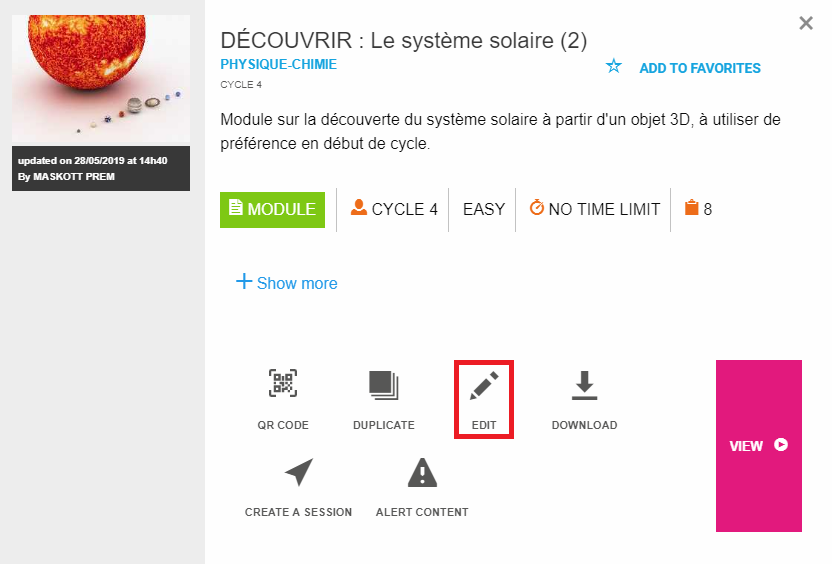
Building your Item
Click + Add new Item > Document (Pdf, OpenDocument) :

Fill in a title.
In order to load a document from your computer, click Select a document (.pdf, .odt, .ods, .odp).
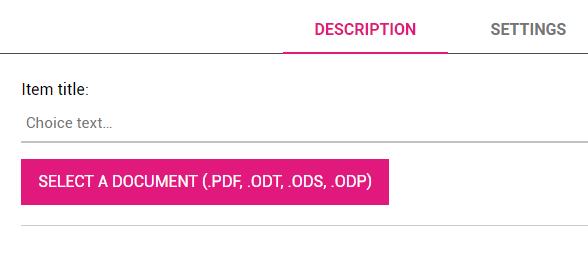
The field Pages Selection allows you to you fill in the number of a specific page or range of pages for it to be displayed as [start page] – [end page].
Do not forget to save your module after adding this item!