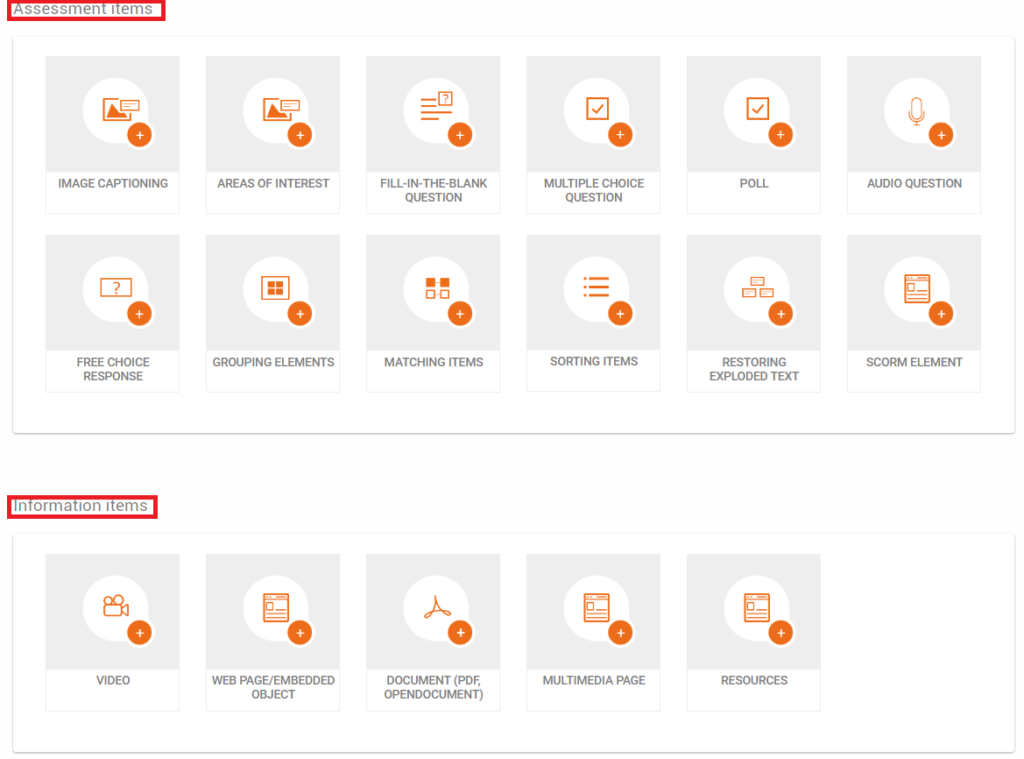You could see a module as an exercise for your students, this resource is made of items and grains.
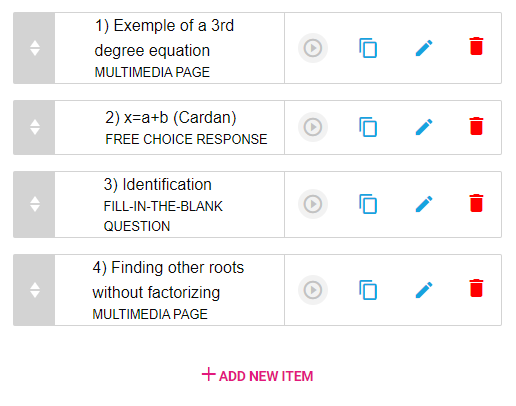
1. Click Create Module on the homepage menu.
A module can be identified by its title, description, and an image; and the user is able to create its items.
2. Fill in a title so that you can save your module.
You can also fill in :
– its description
– a vignette
– a theme.
3. Click + Add new Item.
4. Choose the type of item you want to embed.
items can be from one of these two types:
- Informative items
- Evaluated items