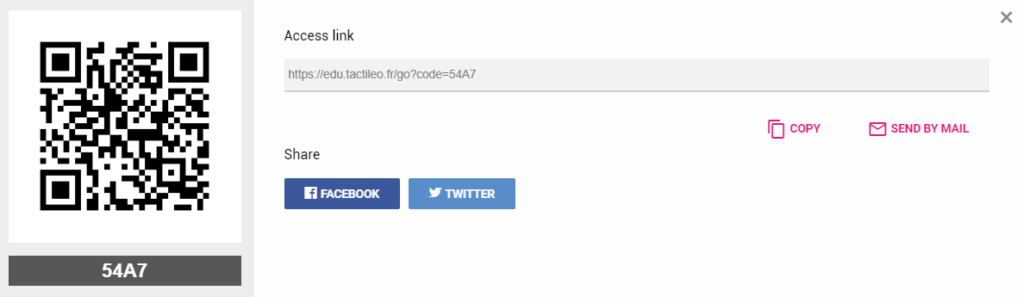It is easily possible to share activities with all students even if they did not sign into Tactileo : through an open session :
1. Select the module you want to share.
2. Click on “Create a session“.
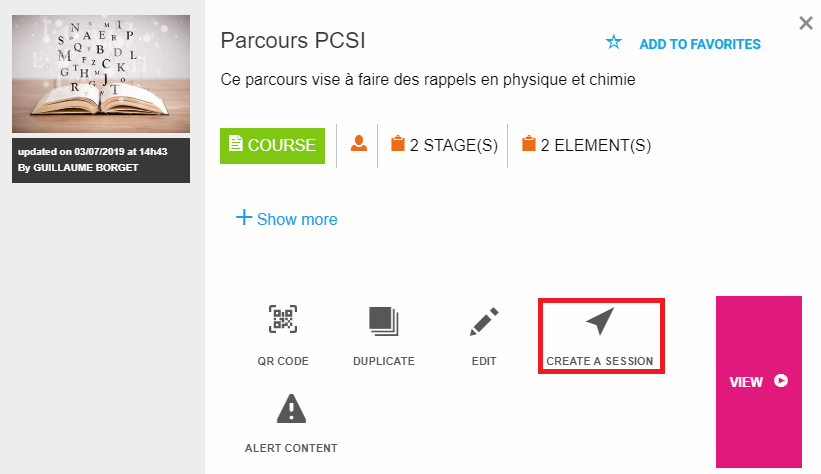
3. Adjust the beginning and end of the session as you wish. With the default settings, the module will be available immediately until 23:55.
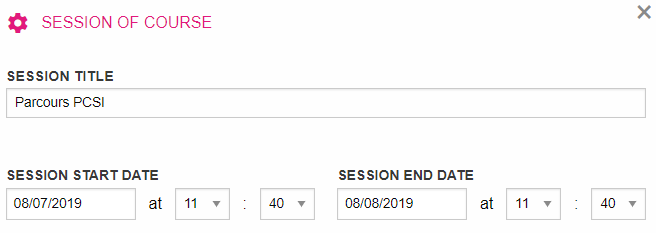
4. Click Create Session.
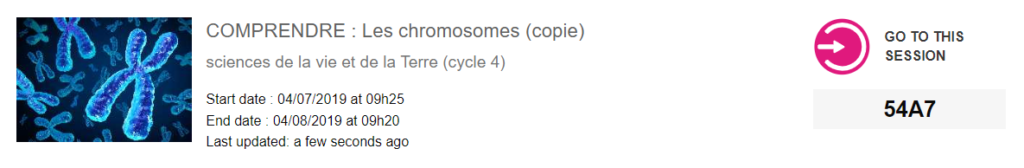
Here’s what the session looks like
In a way to join your open session, the students need the related QR Code and / or the code below it: